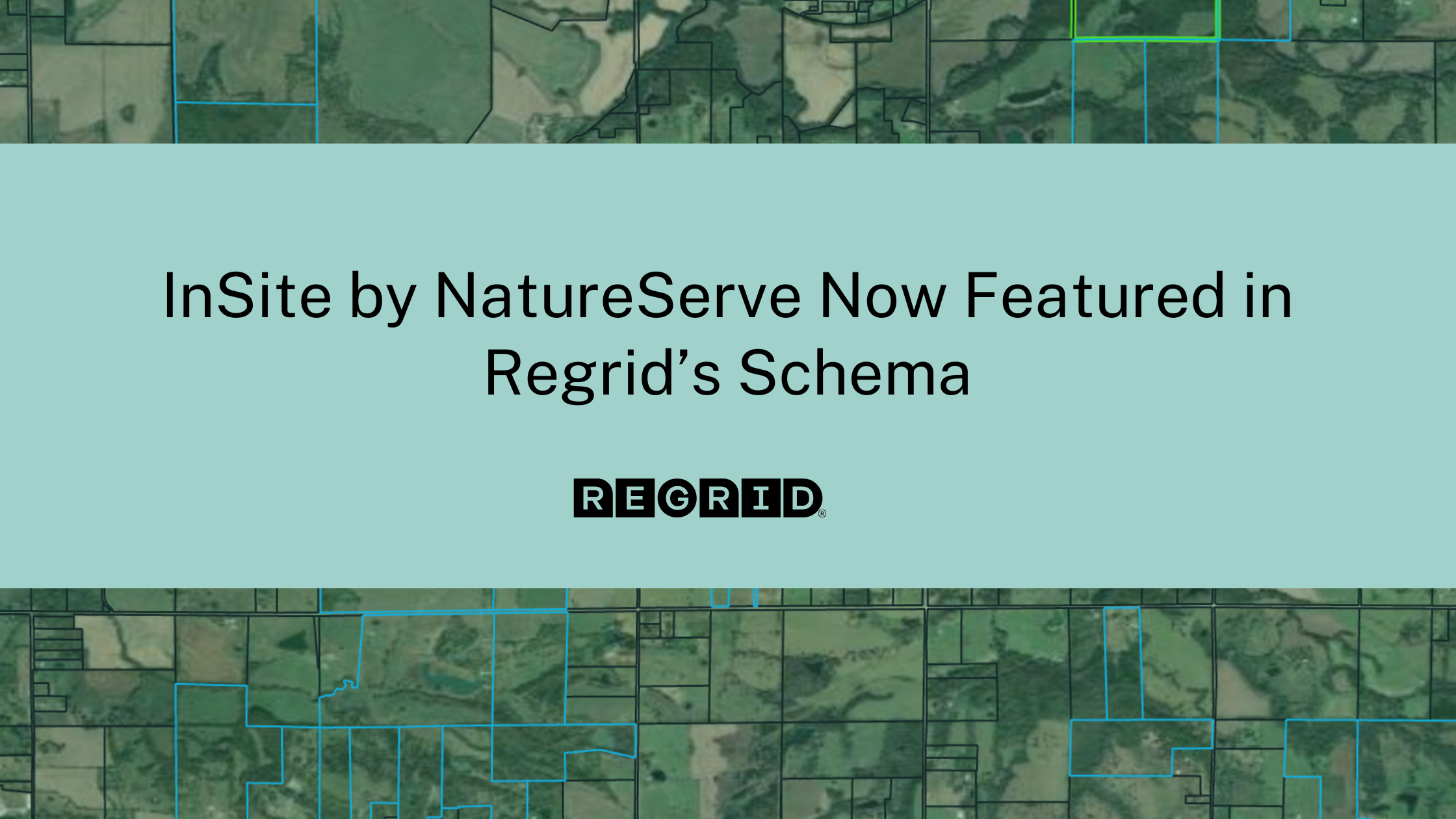
InSite by NatureServe Now Featured in Regrid’s Schema
The new early signal that changes the (conservation) conversation
When teams shortlist sites, the last few candidates often look the same. Cost is close. Access is fine. Utilities check out. What you need in that moment is a simple, defensible tie-breaker that doesn’t require spinning up a new study.
That’s the idea behind Regrid’s new biodiversity index at the parcel level: a clear Low / Moderate / High / Very High signal sourced from InSite by NatureServe . One small column on your parcel view; one big question answered early: how likely is this place to carry ecological complexity that could change the plan?
What's included
We map NatureServe’s InSite Score to four categories and attach it to each parcel: low, moderate, high, or very high biodiversity. It’s built for early screening and prioritization. It does not replace detailed biodiversity datasets or field surveys. Think of it as a first-pass biodiversity flag in your parcel view: fast to read, good enough to sort options, the cue to go deeper when (and where) you should.

Why NatureServe x Regrid
NatureServe has spent decades building authoritative biodiversity intelligence and a consistent way to compare places. Regrid provides the nationwide parcel fabric and delivery paths you already use. Together, the partnership does a simple, useful thing: it puts trusted ecological context exactly where land decisions are made: on the parcel, next to ownership, zoning, and your own layers.
How it changes the first conversation
Picture three warehouse sites on the edge of town. All similar on price and access. Two have a low biodiversity score, one is high. You know what happens next: the high parcel gets a different conversation; earlier environmental review, more stakeholder engagement, a realistic timeline.
Now let’s flip the script: A land trust is scanning a corridor. Parcels with high scores rise to the top for protection or easements. Same index, different goal, just as useful to have a clear first indication.
Where teams will use it (and why it helps)
- Industrial, logistics, and data center siting: rank similar parcels; down-weight Very High classified choices to avoid the risk of last-minute redesigns and mitigation costs when other factors are equal.
- Linear infrastructure: sketch alignments for transmission, fiber, or pipelines that avoid Very High parcels, and skirt High when feasible, then stage surveys accordingly.
- City and regional planning: see clusters of Very High/High and steer growth toward Moderate/Low areas in comprehensive plans and small area plans.
- Finance, ESG, and underwriting: include the category in diligence so nature-related risks are flagged alongside floodplains and wetlands.
- Conservation and restoration: target Very High areas for protection; look to High areas for connectivity and uplift.
If your work is urban, this still matters. Moderate next to a river corridor may change street design, tree canopy goals, or stormwater choices. The index tells you where to pause and ask better questions.
Working with a simple index
The value isn’t in the number of decimals; it’s the clarity. Low suggests fewer ecological hurdles when other variables are equal. Moderate means “pay attention,” especially when it sits between parcels with a High classification or sensitive features. High signals likely complexity, permitting effort, schedule risk, or stewardship obligations. Very high suggests a near-certainty of critical ecological sensitivity, such as habitats for critically imperiled species or ecosystems. Use it to order outreach, scope surveys, and set expectations before budgets lock in.
Practical notes
You’ll see the biodiversity category everywhere you already use Regrid: the App, API, Feature Service, and bulk files. It’s a single field with consistent values. If you need to go deeper on a site, NatureServe’s product gives you the path: drill into the drivers behind the InSite score and bring in local expertise as needed.
Shared purpose, shared gains
This feature exists because many of you asked for a first-look ecological cue inside parcel workflows. It also reflects how we like to partner: let the subject-matter experts (NatureServe) set the science; let Regrid align it to a parcel level of granularity.
Reach out to us at parcels@regrid.com anytime to learn how to integrate InSite by NatureServe from the Regrid Schema into your workflow.